OBIEE with Key / Name / Value table, the Union solution
OBIEE with Key / Name / Value table, the Union solution
Create am Analysis that returns only the values of a specific Attribute, “Name”, in this case. Add 2 empty columns with formula ” and press Union (top right).
Now Copy / Paste or recreate manually the same with Filters of Attribute=’Surname’ and Attribute=’Blog’.
In surname line change the value column (third) formula to ” and place the actual Value column instead the first ”
In the Blog line place it third.
If you can’t see the filter, press the filter sign on top left.
Now we have the following result:
In the Criteria go to “Result Columns”,
And Press “Add result Column”
Lets name the new column “Name” and it’s formula should be Max(“value” by “key”), but OBIEE will write MAX(saw_2 by saw_0), where saw_0 stands for the first column and saw_2 is the third.
In similar way create a Surname column – MAX(saw_3 by saw_0) and the Blog column – MAX(saw_4 by saw_0).
This is the result:
Exclude the 3 original Value columns and the Attribute column, and it’s working:
You might have noticed that only key ‘yyy’ has a row of data for ‘Security’.
What happens if we replace the filter of the third part of the union and set it to Attribute=’Security’ (and change the column name accordingly)?
All is fine:
It can be dynamic as well. Just replace the filter with presentation variables, set the column heading to accept presentation variable and place the Analysis with Dashboard Prompt that updates those variables in a dashboard.
Just remember to use default values in the prompt.





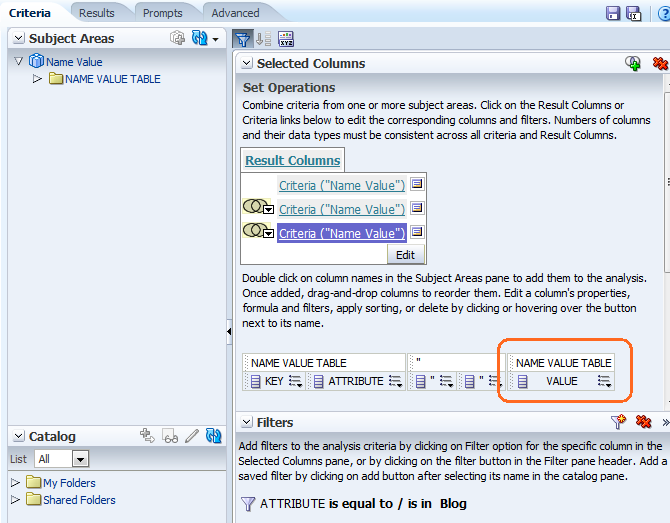
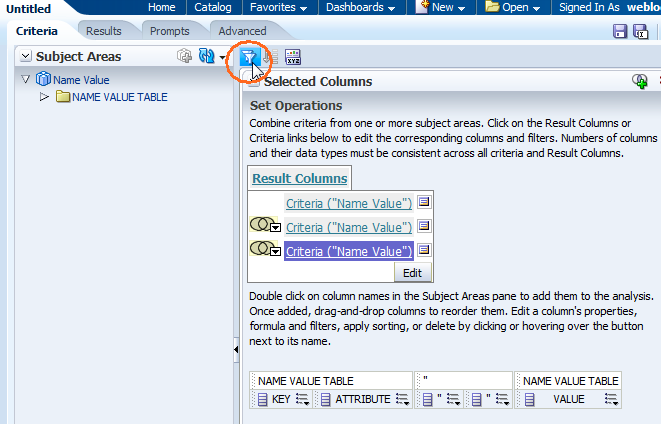
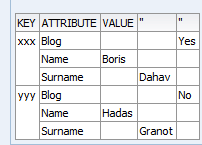
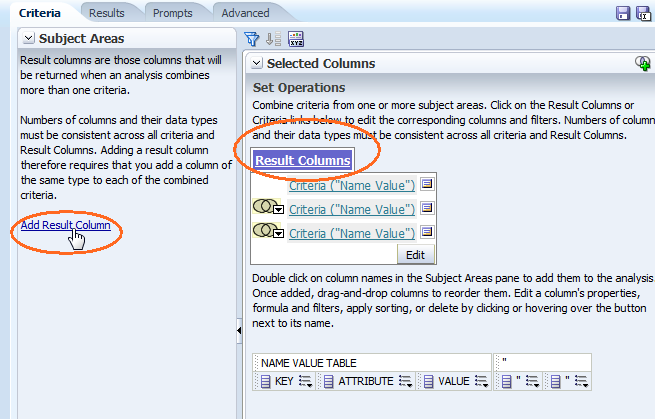
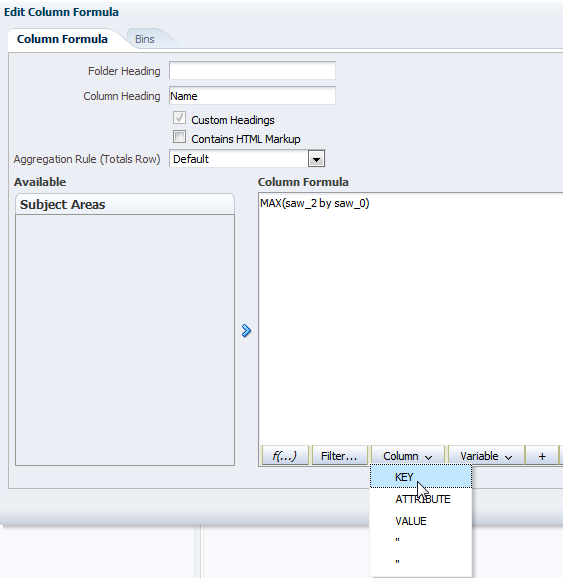
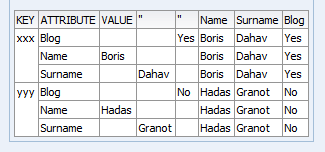

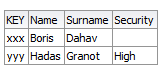

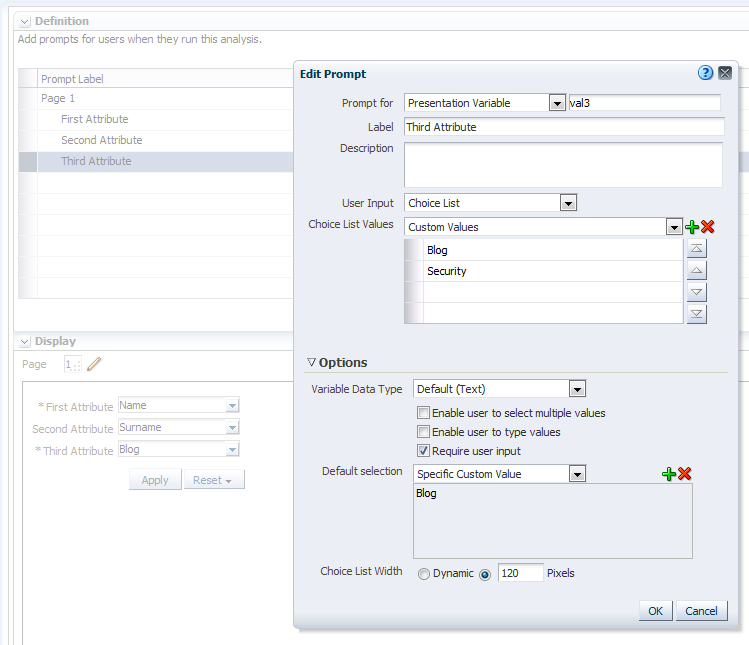
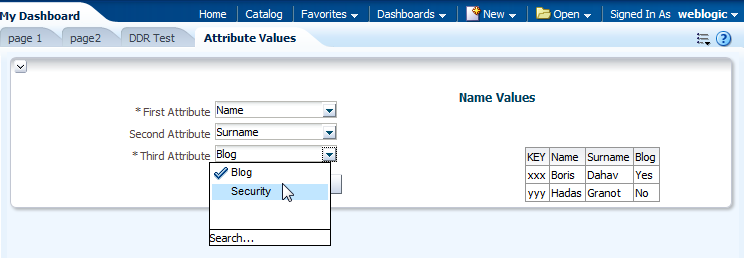
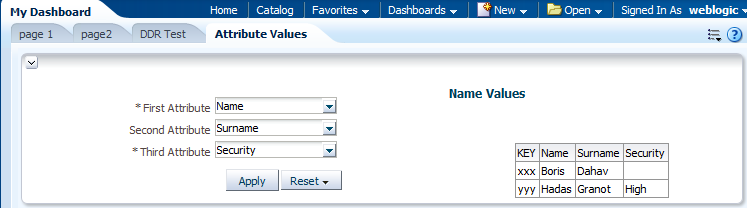
No Comments